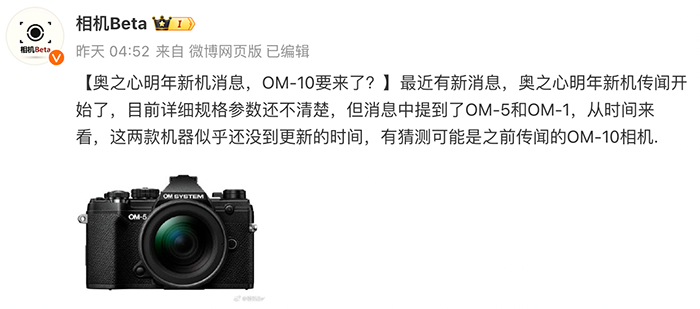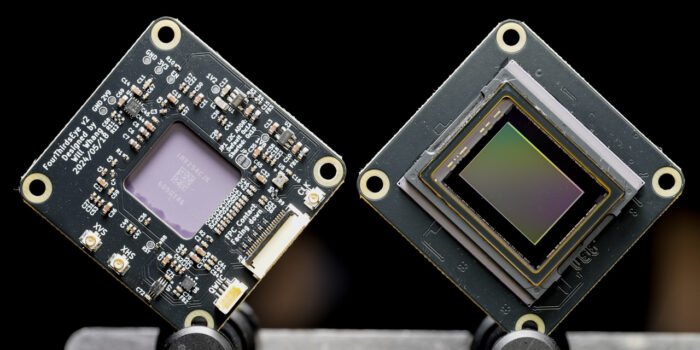Topaz just released the new Video AI 5.2 version (Click here to see th product page). Press text:
This release includes the new Rhea Enhancement model, Pro seat management, Frame Interpolation for After Effects, Alpha layer support, and many UI and backend fixes.
- Rhea Enhancement Model
Rhea represents a combination of Proteus and Iris. The model is intended to be more accurate in preserving fine details across a wider range of subjects, while also handling text in a less destructive way.
This model and Rhea internally processes inputs at 4x scale and then downscales to your selected output resolution.
We’re very excited to see your results with Rhea, here are some example frames from this model:
- Frame Interpolation for After Effects
Today we are also launching Frame Interpolation in Adobe After Effects. This plugin addition includes access to all Frame Interpolation models for up to 16x slow motion conversion.
For more information on using the After Effects Frame Interpolation plugin, see this post in the Video AI Plug-ins forum section. 62
- Alpha (transparency) layer support
Video AI can now copy alpha layers from inputs and merge them back with AI model output videos. Alpha layer copying is supported in the following codecs:
- QuickTime Animation
- TIFF
- PNG

Pro seat management
After a pre-launch period with several Pro teams around the world, Video AI Pro will be officially launching later this week. This new license tier offers seat management, commercial usage rights, and multi-GPU support for teams working with Video AI.
As part of this transition in licensing, we will be discontinuing the previous implementation of multi-GPU rendering for the standard license. Our team found that less than 2% of users made use of the multi-GPU setting, and further development will be focused on multi-GPU optimization for Pro teams.
If you are affected by this change and would like to discuss further options, please contact enterprise@topazlabs.com
Bug fixes & other improvements:
- Preview set saving functionality restored.
- UI lag greatly reduced, specifically for long operations.
- Ensures colorspace correctness for input videos with a wider list of colorspace related flags.
– Uses the setparams filter instead of -colorspace, ... flags to explicitly override the input metadata to ensure only the metadata tags are updated without changing the video data itself.
- Timeline width now adjusts correctly between different video inputs.
- Export preferences now save consistently.
- Added pause/resume controls to right-click menu.
- Fixed crop settings auto-populating after first digit.
- Time remaining/elapsed toggle now available for both Previews and Exports.
- Fixed “Open in Explorer/Finder” button for previews and exports.
- Disabled automatic generation of TIFF sequences for Previews. These temporary files are no longer in use and the app now reads preview files in the selected Export format.