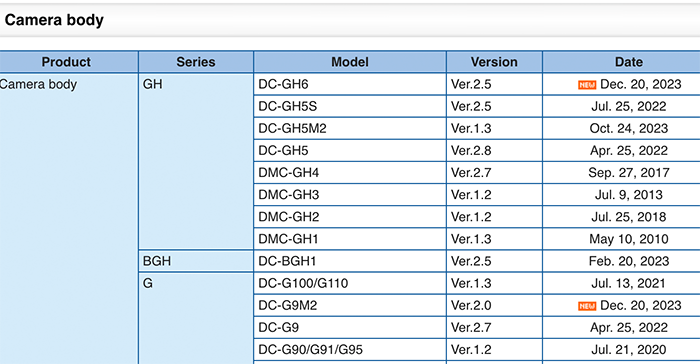New GH6 and G9II firmware update now available for download!
You can download the firmware here: av.jpn.support.panasonic.com/support/global/cs/dsc/download/index.html.
For the Lumix GH6 you get this:
- Operational stability when using in some storage devices has been improved.
For the Lumix G9II you get this:
- RAW video output over HDMI to Blackmagic Design external recorder
– [5.7K] / [C4K] / [5.8K (4:3)] / [4.4K (4:3)] 12-bit RAW video data can be output over HDMI to Blackmagic Video Assist 5″ 12G HDR and Blackmagic Video Assist 7″ 12G HDR, to be recorded as Blackmagic RAW.* DaVinci Resolve or DaVinci Resolve Studio is required to play back and DaVinci Resolve Studio to edit Blackmagic RAW data.* Please refer to the Blackmagic Design website for the information on the corresponding firmware version of Blackmagic Video Assist 5″ 12G HDR and Blackmagic Video Assist 7″ 12G HDR.* All functions may not be available depending on the situation.* When recording in C4K 120p/100p or 5.7K 60p/50p, constant bitrate 5:1 or less is recommended for SSD recording and 8:1 or less for SD card recording.
- RAW video output over HDMI to ATOMOS external recorder
– [5.7K] / [C4K] / [5.8K (4:3)] / [4.4K (4:3)] 12-bit RAW video data can be output over HDMI to ATOMOS “Ninja V” “Ninja V+” “Ninja” “Ninja Ultra” “Shogun” “Shogun Ultra” “Shogun Connect” devices, to be recorded as Apple ProRes RAW.* All functions may not be available depending on the situation.* “Ninja V” “Ninja” “Shogun” does not support some RAW video data.* Software that supports Apple ProRes RAW is required to edit RAW video recorded.* A LUT (Lookup table) exclusively designed for RAW video is available on the following customer support website to make the same color grading as V-Log/V-Gamut.
https://panasonic.jp/support/global/cs/dsc/download/lut/s1h_raw_lut/ - Others
– Operational stability when using in some storage devices has been improved.– There were cases where horizontal lines would appear in the image when capturing JPEG photos in SH Burst Shot mode. This bug has been fixed.– Improved operational stability.
Admin note: Let us know in the comment system how the GH6-G9II improvements work on your camera. Thanks!