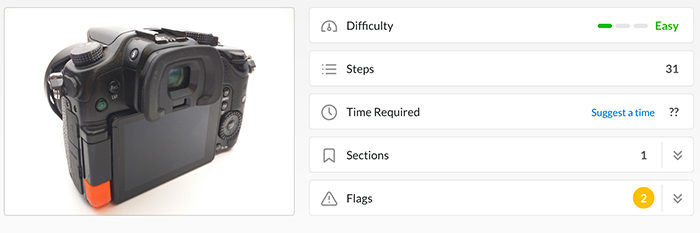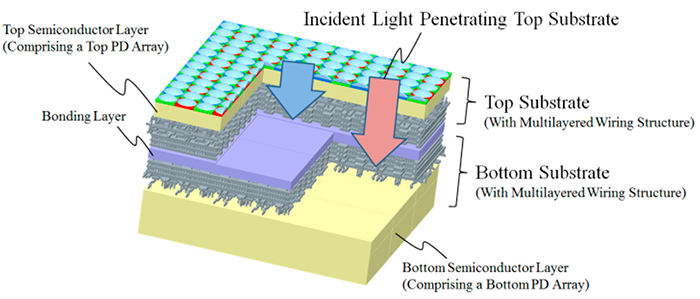Panasonic Japan announced that it will released a major firmware update. Their press text is available in Japanese only. Here is the google translated text:
About GH5 firmware Ver.2.3
【1】 Introduction of additional new features ● Photo style “L. monochrome D” pursuing tasteful expression of film
We installed the new photo style “L. monochrome D” which is popular in GX7Mark III. Emphasize highlights and shadows, you can take pictures of tasty monochrome photos that exquisite detail.(Figure 1)
● Equipped with a “grainy” mode that can express the texture of an analog-like film Monochrome film “Granular” mode that expresses the texture of the photo is installed in the image quality adjustment of the photo style.Analog-like random noise can be reproduced and new accent can be added to monochrome photograph. The graininess can be selected from 3 levels, and it can be finished in black and white photography according to preference and world view.(Figure 2)
* It can be adjusted with “monochrome” “L. monochrome” “L. monochrome D”.
[2] Introduction of additional new features ● Added “Focus ring lock” function to disable the focus ring operation and fix the focus position on the custom menu.
● Added a function that allows you to change the setting while “pressing” the WB / ISO / exposure compensation button.You can choose from the custom menu.
● “Dial” was added to “Operation lock setting” of the custom menu.
● “Live View Boost” has been added to make it easier to check subjects displayed on the monitor when shooting in dark places.
● Up to 20 times the magnification of “Manual Focus Assist” has been upgraded.
● Added “Night mode” to reduce the difficulty of seeing the surroundings due to the glare of the screen when shooting in dark places.
● Added a menu to turn off the power indicator lamp and the WIRELESS connection lamp in the setup menu.
【3】 Main performance improvement, usability improvement ● Improvement of autofocus performance · Improved AF following performance during movie recording.
· When using shutter speed in angle display, AF speed at 180 ° setting was improved.
Improvement of camera shake correction performance in the body · A phenomenon in which the periphery may be distorted when walking the video using the Company wide angle zoom lens (H – F007014, H – E 08018) has been improved.(* 1)
● Improved voice performance · Optimized the noise reduction performance of the internal reference microphone and improved the voice quality.
* 1: When electronic vibration reduction correction is ON.
[Major performance improvement other than the above]
● Functions that can be set are added to the Fn button setting at shooting.
“Focus ring lock” “Electronic correction (movie)” “Microphone level display” “Live view boost” “Night mode” “L. monochrome D”
● While using the RAW development function, you can select images from the group display such as continuous shooting.
● Vector scope can be displayed on the screen during WB setting.
● Reduced time to recover from sleep mode during Panasonic Image App and Bluetooth connection. By selecting the Panasonic Image App function you want to prioritize in the setup menu in advance, you can shorten the recovery operation.
● In still image shooting mode, you can use Photo Style “709 Like” “V-LogL (* 2)” and “V-LogL View Assist (* 2)”.
● In the playback mode, “LUT monitor display (* 2)” and “LUT HDMI display (* 2)” can be used.
● “LUT monitor display (* 2)” “LUT HDMI display (* 2)” “Night mode” has been added to the Fn button setting at playback.
● The battery remaining icon display icon has been changed to 4 squares display. It shows about 25% per square.
* 2: Optional upgrade software key (DMW – SFU 1) is required.
■ About G9 Firmware Ver.1.1
【1】 Introduction of additional new features ● Photo style “L. monochrome D” pursuing tasteful expression of film
We installed the new photo style “L. monochrome D” which is popular in GX7Mark III. Emphasize highlights and shadows, you can take pictures of tasty monochrome photos that exquisite detail.(Figure 1)
● Equipped with a “grainy” mode that can express the texture of an analog-like film Monochrome film “Granular” mode that expresses the texture of the photo is installed in the image quality adjustment of the photo style.Analog-like random noise can be reproduced and new accent can be added to monochrome photograph. The graininess can be selected from 3 levels, and it can be finished in black and white photography according to preference and world view.(Figure 2)
* It can be adjusted with “monochrome” “L. monochrome” “L. monochrome D”.
[2] Introduction of additional new features ● Added “Focus ring lock” function to disable the focus ring operation and fix the focus position on the custom menu.
● Added a function that allows you to change the setting while “pressing” the WB / ISO / exposure compensation button.You can choose from the custom menu.
● “Dial” was added to “Operation lock setting” of the custom menu.
● “Live View Boost” has been added to make it easier to check subjects displayed on the monitor when shooting in dark places.
● Up to 20 times the magnification of “Manual Focus Assist” has been upgraded.
【3】 Main performance improvement, usability improvement ● Improvement of autofocus performance · Improved AF following performance during movie recording.
Improvement of camera shake correction performance in the body · A phenomenon in which the periphery may be distorted when walking the video using the Company wide angle zoom lens (H – F007014, H – E 08018) has been improved.(* 3)
● Improved voice performance · Optimized the noise reduction performance of the internal reference microphone and improved the voice quality.
● Improvement of high resolution mode · Improvement of motion correction performance of high resolution mode.
– High aperture mode The aperture value at the time of shooting can be reduced to F11.
* 3: When electronic image stabilization correction is ON.
[Major performance improvement other than the above]
● Functions that can be set are added to the Fn button setting at shooting.
“Focus ring lock” “Electronic correction (movie)” “Microphone level display” “Live view boost” “L. monochrome D”
● While using the RAW development function, you can select images from the group display such as continuous shooting.
● Reduced time to recover from sleep mode during Panasonic Image App and Bluetooth connection. By selecting the Panasonic Image App function you want to prioritize in the setup menu in advance, you can shorten the recovery operation.
About GH5S Firmware Ver.1.1
【1】 Introduction of additional new features ● Photo style “L. monochrome D” pursuing tasteful expression of film
We installed the new photo style “L. monochrome D” which is popular in GX7Mark III. Emphasize highlights and shadows, you can take pictures of tasty monochrome photos that exquisite detail.(Figure 1)
● Equipped with a “grainy” mode that can express the texture of an analog-like film Monochrome film “Granular” mode that expresses the texture of the photo is installed in the image quality adjustment of the photo style.Analog-like random noise can be reproduced and new accent can be added to monochrome photograph. The graininess can be selected from 3 levels, and it can be finished in black and white photography according to preference and world view.(Figure 2)
* It can be adjusted with “monochrome” “L. monochrome” “L. monochrome D”.
[2] Introduction of additional new features ● Added “Focus ring lock” function to disable the focus ring operation and fix the focus position on the custom menu.
● Added a function that allows you to change the setting while “pressing” the WB / ISO / exposure compensation button.You can choose from the custom menu.
● “Dial” was added to “Operation lock setting” of the custom menu.
【3】 Main performance improvement, improvement of usability ● Improvement of autofocus performance · Improved AF performance under low light environment and low contrast environment.
· When using shutter speed in angle display, AF speed at 180 ° setting was improved.
● Improved voice performance · Optimized the noise reduction performance of the internal reference microphone and improved the voice quality.
[Major performance improvement other than the above]
● Functions that can be set are added to the Fn button setting at shooting.
“Focus ring lock” “Electronic correction (movie)” “Recording level display” “L. monochrome D”
● While using the RAW development function, you can select images from the group display such as continuous shooting.
● Vector scope can be displayed on the screen during WB setting.