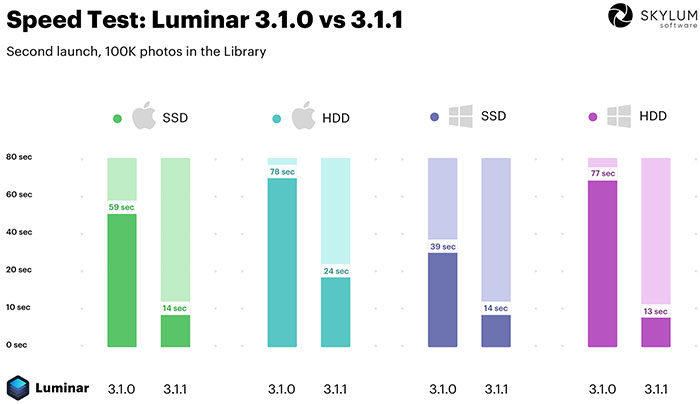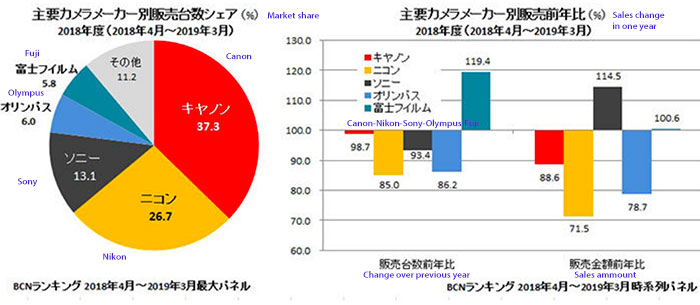Capture One 12.1 released: Improved grid tool and overlay features and LX100II support

Today Capture One released this major update. Here is the list of imrpovements and new features:
New Grids Tool
Easily set up your desired grid using the new dedicated Grids Tool, with options for grid type, color, and functionality for following the crop. Toggling Grids and Guides on and off can be done independently from each other, providing full flexibility.
Improved Overlay Tool
The Overlay Tool has been improved with better precision of sliders, overlay is now relative to crop, option to show or hide overlay, better performance, added list recently used overlays.
Endless possibilities with complete Apple script coverage
Capture One’s automation abilities have been extended to the full feature set – with almost endless customization possibilities. The following properties extend to the standard 12 libraries:
• De-select camera
• “Select next/previous” properties for browsers and collections • “Queued” property for variants
• Modern user script running
• Luma range layer properties
• “Current layer” property
• “Current recipe” property
• Importer ability to handle multiple paths
• Curve tool adjustment properties
• Deselect all cameras / Select camera name “None” • Color Editor (First iteration)
• Lens correction properties
• Guides
Barcode Scanner Tool
Save endless man hours and redefine your workflow as a hands-free experience by connecting a barcode scanner to automatically name captures as you shoot. Plus, mac users can script actions to further enhance the scanning workflow.
Next Capture Metadata / Next Capture Keywords Tool
The Next Capture Metadata tool allows you to enter the relevant metadata for the next captured image(s), ensuring that product shots are categorized correctly from the get-go. The tool supports:
• Presets (uses existing metadata presets)
• Stacking of presets
• Loading of metadata from the primary variant
Using this approach via the Next Capture Metadata tool allows for front-loading the metadata workflow in anticipation of the next shot. It means users no longer need to capture the image or images to apply metadata, reducing human error arising when the wrong metadata is applied to an image. Combine with the barcode scanner or metadata sources loaded by scripting for a hands-free, high-powered workflow.
New Guides Tool
A new dedicated Guides Tool, separate from the Grids Tool, provides easy access to precision control of Guides.
• Save Guides as Presets to re-use Guides setup on other images.
• When processing to PSD, Capture One guides can be translated to PS guides in the
exported file (for reference in Photoshop)
• Guides have a follow crop option
• The old alignment tool on the toolbar icon is split into a Guides and a Grids toolbar icon
• Note that the guides can only be moved using the Select Cursor Tool
(Guides icon Studio only)
Next Capture Backup Tool
The Next Capture Backup enables Capture One Studio to automatically create backups of every image captured during a tethered session to another location.
• Built-in backup queue manager will let you pause and resume the backup procedure at
any point in time, making it possible to continue the backup even after you have closed
and relaunched Capture One Studio, or if the storage destination becomes unavailable.
• Note that backup only works when using a Session, and only for captured files, e.g. no
settings files will be backed up.
Workspace and tool locks
Prevent other users from altering the tools or interface with an admin pin lock for additional security. Save time and costs by eliminating unwanted interruptions and human error, plus ensure compliance across multi-user workflows.
Locks are accessible from the Window> Mange locks… menu, or from the relevant tool “…” menu.
Locks are currently available for: • Camera and Camera settings • Next Capture tools
• Processing
• Recipes
PIN lock can be set to prevent unwanted unlocking.
• The PIN can be set in the Window>Set or change PIN menu. To turn off an existing lock,
provide the old pin and set the new pin to .
• PINs are encrypted and stored in the prefs file. In the event that you are unable to clear
the locks, delete the application preferences to reset the entire application state.
Dedicated Capture One Studio workspaces
Our dedicated team of experts deliver customizable workspaces and craft the ultimate workflows to match your organization’s productivity needs.
Workspaces fitted with the new Studio tools can be found in the Workspaces menu, or add the new tools to your existing workspace in the usual manner.
12.1 Bug Fixes Mac
• Fixed a performance issue with metadata synchronization in Catalogs
• Fixed an issue where browser mode was not included in custom workspaces
• Fixed a color issue with CMYK profiles
• Fixed an issue where it would be impossible to drag guides out of the image in Live-View
• Fixed an issue where Capture One might hang when batch promoting variants
• Fixed an issue where images could be marked as ‘Adjusted’ even with no adjustments open applied
• Fixed a performance issue when using Overlays in Live-View work
• Fixed an issue where guides would disappear when changing keystone or rotation
• Fixed an issue where there could be a delay in showing the correct content of Session Folders
• Fixed an issue where the Live-View resolution would not follow the size of the window
• Fixed an issue where exported PNG files would always be assigned sRGB color space
• Fixed an issue where watermarks and overlays would be incorrectly placed when using ‘Ignore Crop’
• Fixed an issue where the selected thumbnails would not show correctly in the viewer
• Fixed an issue where offline images would not update their thumbnails when adjusted
• Fixed an issue where AppleScript cropping could be off with one pixel
• Fixed a performance issue when auto-adjusting multiple images
• Fixed an issue where the Library would highlight a wrong collection after adding a Favorite
• Fixed an issue with Overlay scaling in Live-View
• Fixed an issue where previewing Styles would mark currently applied Style as ‘partly overridden’
• Fixed an issue where ‘Ignore Crop’ in ‘Edit With’ would include the crop anyway
• Fixed an issue that could cause Capture One to crash when connecting an IQ4 via WiFi
• Fixed an issue where the order of Process Recipes would sometimes not stick
• Fixed an issue where adding folder on network drives would freeze the Library Tool
• Fixed an issue where double clicking input fields would not highlight the content of the field
• Fixed an issue where connected cameras could not be detached from within Capture One
• Fixed an issue where ‘Scaling Unit’ property could not be set in a Process Recipe using AppleScript
• Fixed an issue where the scripts menu did not support Javascript
• Fixed an issue where locating a folder could result in a crash
• Fixed an issue where importing a Session could result in a crash
• Fixed an issue where the user had to select a token for its dropdown menu to work
• Fixed an issue where the Camera Tool would not work correctly with multiple Sessions open
• Fixed an issue where the keyboard shortcut for switching between tool tabs would not work
• Fixed an issue where CAPS Lock and Mask shortcuts did not work correctly
• Fixed an issue where some keywords might not appear in the Keyword Library Tool
• Fixed an issue where auto-masking could result in masks going missing
• Fixed an issue where the sample name in Output Naming did not update correctly
• Fixed an issue where images with underscores included in the name would show inconsistently in searches
• Fixed an issue where the Process Recipe tool would look incorrect when dragged out as a floating tool
12.1 Bug Fixes Win
• Fixed an issue where lens names were sometimes not correctly displayed in the metadata tab
• Fixed an issue where the viewer could show more images than the user had selected
• Fixed an issue where changing the unit of output resolution could result in an incorrect scaling
• Fixed an issue where the Camera Settings window would sometimes be cropped
• Fixed an issue where the Focus Meter cursor tool would be too small
• Fixed an issue where Next Capture Metadata would work incorrectly with XMP set to Full Sync
• Fixed an issue where dragging a folder into a Catalog might cause Windows Explorer to freeze
• Fixed an issue where the selected variant would not be remembered after restarting Capture One
• Fixed an issue where time left in the progress bar of building OpenCL kernels was unrealistic
• Fixed an issue where the Loupe Tool would show the wrong image when used on the edge of an image
• Fixed an issue where moving Process Recipes to different computers could lose some of the information
• Fixed an issue where it would be impossible to delete empty keywords
• Fixed an issue where Export Originals and Export Variants would show the same dialog for collections
• Fixed an issue where GPS data would not be included in exported images in certain scenarios
• Fixed an issue where some adjustments from a Lightroom Catalog would not be imported correctly
• Fixed an issue where metadata fields would sometimes not expand correctly
• Fixed an issue where deleting a folder from Catalog Folders could cause a failed verification of the Catalog
• Fixed an issue where the token ‘Destination Folder Name’ would use an incorrect destination
• Fixed an issue where copying specific adjustments from primary or last image did not work correctly
• Fixed an issue where a slideshow would start on the wrong monitor when using two monitors
• Fixed an issue where keywords with many hierarchies might result in a crash
• Fixed an issue where resetting individual curve channels did not work
• Fixed an issue where filters would not update correctly when using XMP Full Sync
• Fixed an issue where changing the workspace would maximize the Capture One window • Fixed an issue where star ratings would sometimes not be updated correctly
• Fixed an issue where selecting and deselecting a compare variant would not update the selection
• Fixed an issue where the highlight picker in Levels provided inconsistent results
• Fixed an issue where the arrow keys would not work in a slideshow
• Fixed an issue where the image counter would sometimes be incorrect
• Fixed an issue where files without a creation date would automatically get an incorrect date assigned
• Fixed a color issue with CMYK profiles