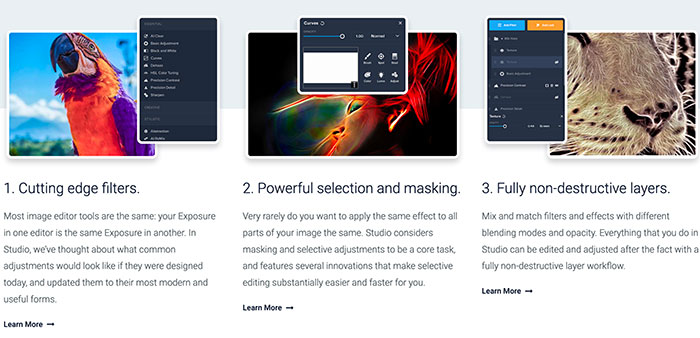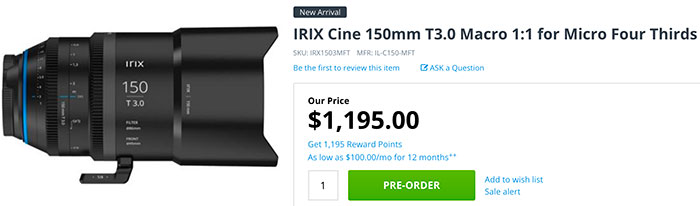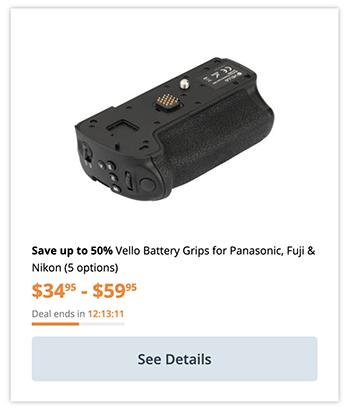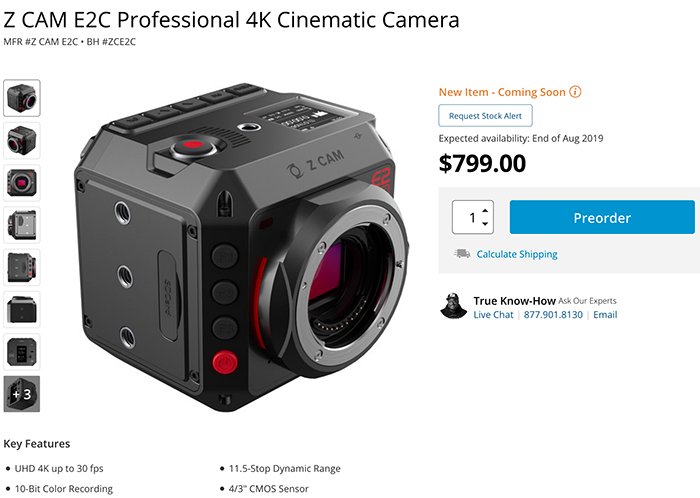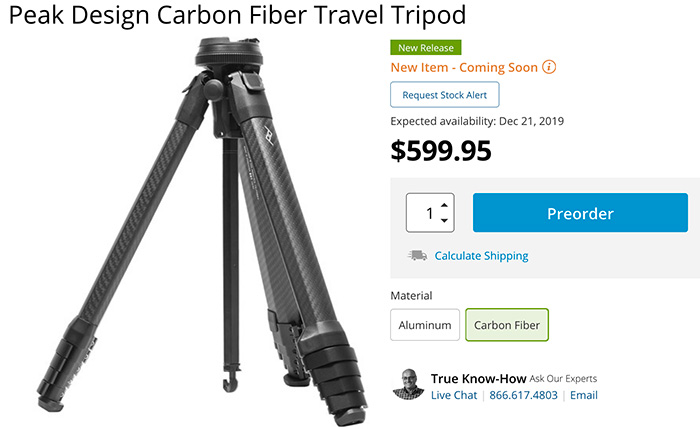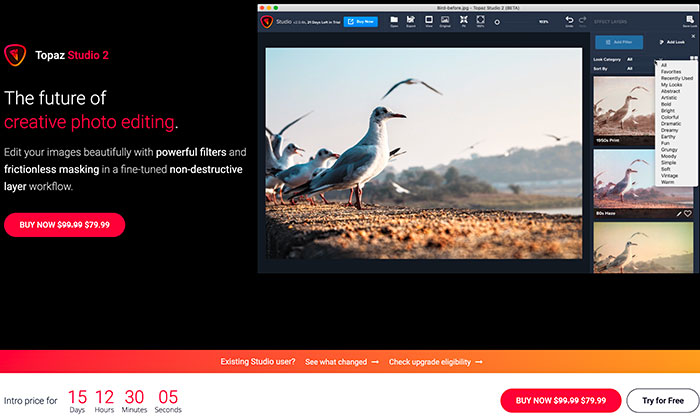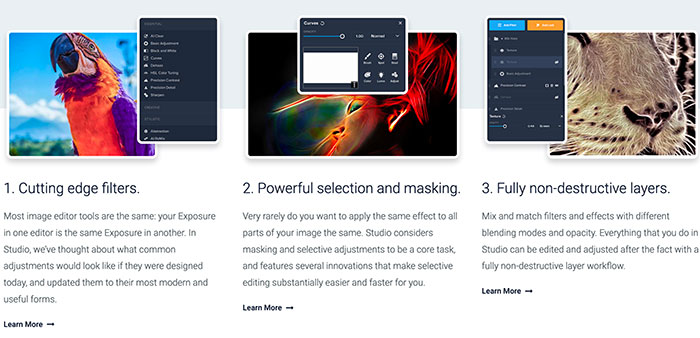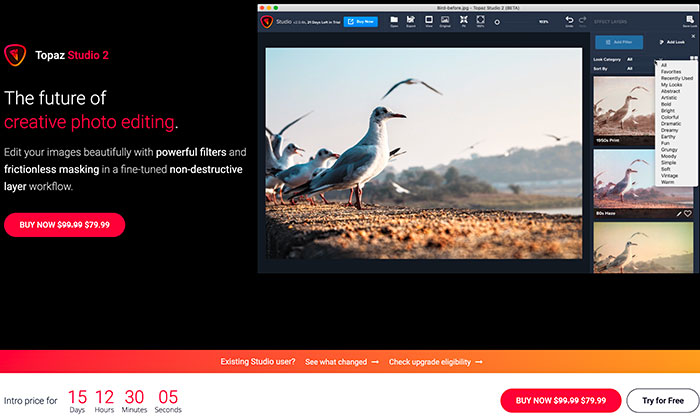
The new Topaz Studio 2 has been announced. You get it on sale now for $79.99 before August 9th.
Press text:
A workflow devoted entirely to creative photo post-processing.
Topaz Studio 2 has only one purpose: creative photo editing. This starts after you select your image and ends when you export your finished work. It’s designed specifically around the artisanal post-processing workflow of carefully crafting a single image to your vision.
Studio is the editor to use when you want jaw-dropping images and you’re not afraid to spend the time to get them. It’s for creating works that push the bounds of your artistic vision; the few that you know you’ll look back upon in years as one of your best creations.
That’s why you won’t find library management, design tools, batch editing, or other common “image editor” tools in Studio. There’s a lot of photo editors out there that help you manage your workflow and make minor contrast adjustments. Topaz Studio is not intended for that. If it doesn’t contribute to the vision of creating singularly beautiful images through post-processing, then we’re not including it.
Instead, Topaz Studio 2 focuses on doing three things well. We consider these the product’s guiding design principles and firmly believe that they will make your creative workflow both easier and faster.
Check out all new Topaz Studio 2 features on this page!