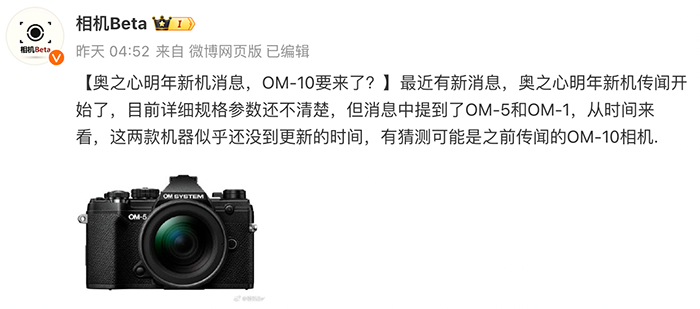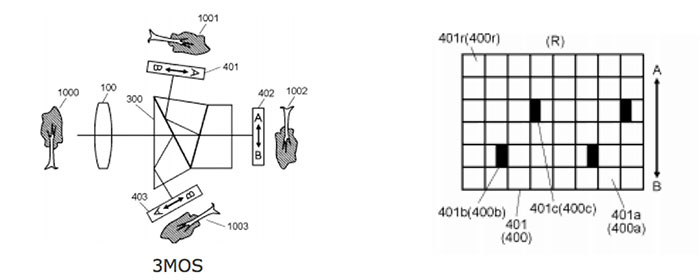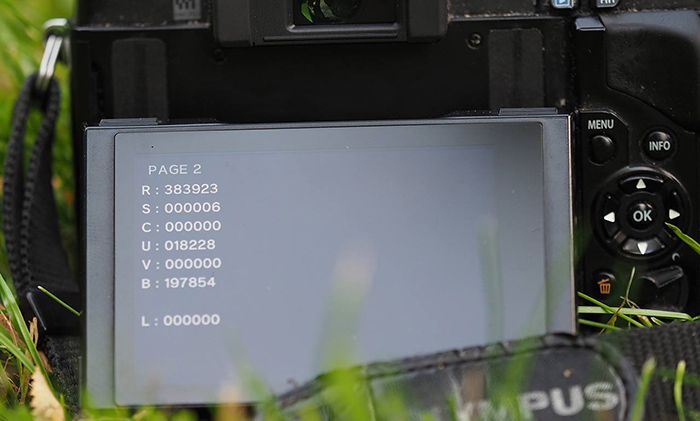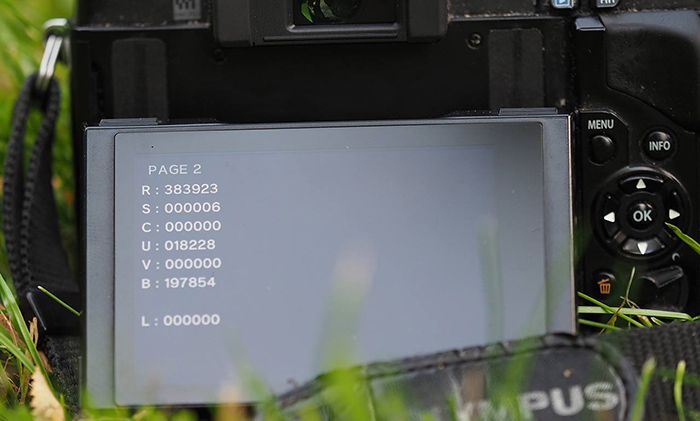
Olympus Russia posted that image of an OMD camera. They say there is a “secret code” to activate some additional info about the camera. UPDATE. Here is the procedure to display that info:
1. With a charged battery installed hold down the MENU button while switching on the camera.
2. When the LCD lights release the MENU button and immediately press it again, once.
3. In the menu go to SPANNER (line 5) and press RIGHT.
4. Press DOWN until you are at the LCD brightness screen (line 3).
5. Enter the brightness screen (shows twin adjusters) by pressing RIGHT and then press INFO and OK sequentially.
6. You will see on the LCD ‘OLYMPUS’ followed by the designation of your camera (eg E-P1).
7. Press in sequence UP, DOWN, LEFT, RIGHT, SHUTTER and UP for screen 1.
8. You are now in the hidden information screens: RIGHT = screen 2, DOWN = screen 3, LEFT = screen 4.
9. When you have your information simply switch off the camera.
This is the info you get:
PAGE 1:
•B
•U
•C
•A
•L
•F
•M
I believe these number sequences are relating to the various firmware versions of the different controller boards in the camera and for further information please look at the same section for E-System cameras above.
PAGE 2:
•R: Shutter RELEASES (number of)
•S: FLASH fires (number of)
•C: ?
•U: USF (Ultra Sonic Filter) number of times it is driven by user and by automatic control of the camera is counted.
•V: ?
•B: Number of shots taken with IBIS switched ‘ON’ (Confirmed by Guy Parsons).
•L: ?
PAGE 3:
•CS: Serial Number; this should match the serial number on the bottom of the camera body.
•MCS: Main CPU Serial Number, Model No, Year and Month of manufacture.
•CSD: (From E-PL1 onwards) Relevance unknown.
–
Found by Dave on Biofos.