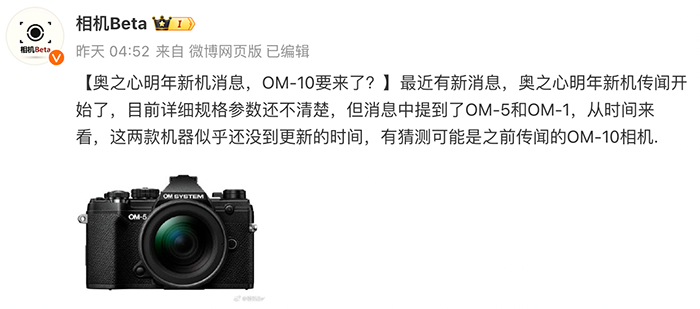How to add filter on the Body Cap lens. New Camslinger bag.

Marius: “Hi! This is not a rumor, but a nice solution some people might be glad for.
I was disappointed that the none of the olympus fisheye lenses could take filters, especially not the 8mm 1,8. So I thought of this way to modify the 9mm body-cap lens to accomodate filters.
See attached picture of the final solution.
The solution is quite simple and works wonders, no vignetting and easy to make.
You only need a 55-58mm step up ring, a clipper and some superglue.
Cut away most of the lever that opens and closes the lens, so that the 55mm ring can slide down around the front of the lens without being obstructed. The lever can be operated (though less easily, but that is not a problem for me as I thought the lever moved far to easily by accident anyway), it can’t ofcourse be operated when a filter is attached.
Anyway, when the lever is cut the step up ring can ble glued to the body, and when the glue sets it’s ready! Takes 58mm filters which is plentiful around.
Hope someone likes this”

Via Camslinger:
“The CAMSLINGER Streetomatic camera bag for Mirrorless Cameras by German COSYSPEED GmbH was launched successfuly on Indiegogo some months ago. The unique camera bag concept gets now two new models to complete the series.
The fastest camera bag of the world
The CAMSLINGER Streetomatic is worn around the hip and provides super quick and one-handed access to your camera. This concept is faster than any camera bag concept worldwide.
Please see a short video: https://youtu.be/CfzmakaXGzA
Limited Edition to supports Unaccompanied Minor Refugees
Besides the CAMSLINGER Streetomatic Black, COSYSPEED presents the also the CAMSLINGER Streetomatic Black Streethunters Edition. 10,- EUR of each Edition bag flows into a project of German Child Aid Organisation Terre des Hommes (www.tdh.de) to support unaccompanied refugee children from the war zones in Syria.”